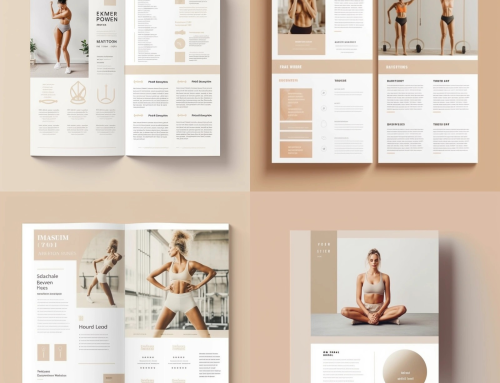Have you ever seen severely damaged photos, perhaps missing a corner or even split in half? What should you do in such cases? If you seek professional restoration, it can cost tens or even hundreds of dollars per photo, and they might take half a day or a full day to make you feel the expense is worth it. Is photo restoration really that time-consuming and labor-intensive? Before the advent of AI technology, restoring photos might have been a technical task, but nowadays, it takes just one or two minutes to restore a photo.
Image Display
Let’s take the damaged photo above as an example and learn how to quickly restore photos using AI painting!
Photo Revitalize Process
1. Select Checkpoint
Choose the type of model based on the content of the image to achieve the best results. Since our photo is a realistic image, we should select a checkpoint.
For example, the models shown above are good realistic models that can be used.
2. RevisePrompt of the Image
Then, we use the WD1.4 back-push tool to extract the content of our image, ensuring that the generated image matches the original content.
Image link:
https://static.xiaobot.net/file/2023-09-06/23049/28fce0f44159bd5ea02a2e755236baec.png!post
We can directly send the prompt to the text-to-image interface, which is very convenient. If you don’t mind the extra step, copying and pasting is also an option.
3. Import controlnet Raw Picture
The final step is to import our ControlNet plugin.
After importing the image, you will see a brush icon in the upper right corner, which can be used to create a mask. We cover the damaged parts of the image with a mask, then preview the AI-generated image on the right. Before previewing, there is one more step.
That is to adjust the parameters. We select inpaint_only+lama for the preprocessor, then click the explosion button in the middle to preview. Remember to choose the corresponding inpaint model on the right, otherwise, it won’t work.
Repair of Large Area Damage
Repair Cracks
Summary
The advantages of AI photo restoration lie in its automation and efficiency, capable of quickly repairing damaged or missing parts while preserving the original image’s features and style. It is also suitable for large-scale restoration tasks. However, AI photo restoration has some drawbacks. It relies on the quality of training data, cannot understand context, and cannot handle complex situations. Therefore, when using AI for photo restoration, it is essential to be aware of these limitations and choose appropriate restoration methods based on specific circumstances.