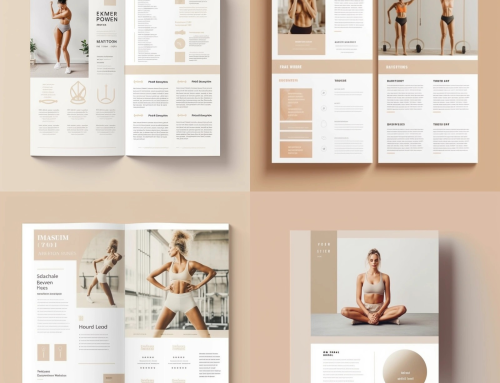Hello everyone! Today I want to introduce an exciting tool—Colorize Pictures. Have you ever thought about adding some color to black and white photos? Or bringing new life to those photos that have lost their vibrancy? Colorize Pictures can make your photos come alive in a simple and fun way, like traveling back in time to that radiant moment. Let’s explore together!
Whether it’s a retro party, family gathering, or hiking trip, we’ve all left behind some timeless photos. However, the passage of time has caused these photos to lose their vivid colors. Now, with Colorize Pictures, you can inject color back into these precious moments, so lifelike that it feels like you are truly there!
Not only black and white photos, but Colorize Pictures can also enhance those color photos that are too dull or have unnatural colors. Whether you want to make the colors of flowers more vibrant or add more brightness to natural scenery, this tool can help you achieve it!
You might ask, do you need to manually paint colors on the photos to use Colorize Pictures? Absolutely not! This magical tool uses advanced AI technology to automatically recognize objects and scenes in the photo and add realistic colors to them. All you need to do is upload the photo and click a button, and let Colorize Pictures do the rest!
Whether you are an experienced photographer or a novice photography enthusiast, Colorize Pictures can be your helpful assistant. Its simple and easy-to-use interface allows everyone to quickly master it. In just a few minutes, you can see your photos come to life with new vitality!
Colorize Pictures not only provides automatic coloring features but also offers some personalized adjustment options, allowing you to DIY your photos according to your preferences and style. Colorize Pictures also allows you to choose further refinements.
Whether you want to create a romantic setting or a dreamy atmosphere, Colorize Pictures can meet your needs. Unleash your creativity and become the artist of your own photos! Let’s start learning simply!
Instruction
Upload Photo
First, select the black and white photo, then click upload image, or you can drag the image directly.
Select Style
At the top, there is a row of style options that we can adjust according to our preferences.
Adjust Style
If we don’t like these effects, we can also customize the style.
Add the style you want in the prompt box, then click edit prompt, wait for a moment to preview the result, and click the surprise me button below for some random effects.
Summary
Whether you want to add a touch of color magic to old photos or create a personalized style for new photos, Colorize Pictures will be your source of inspiration. Let’s ride the wave of art and inject vitality into your photos! 🌈