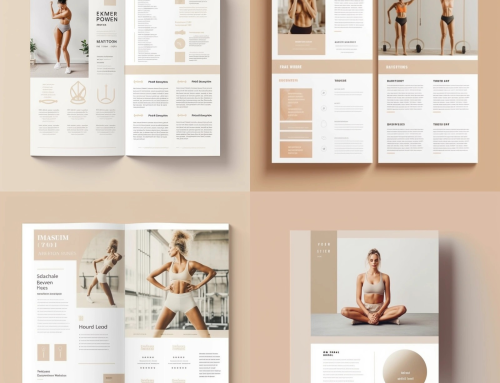Traditional model photography often requires high costs, from the model’s salary to venue rental fees, and the costs of makeup artists and photographers. A single shoot can result in significant financial pressure. However, by using AI model technology, you can avoid this issue! You can choose a realistic AI model without paying high fees. All you need is a powerful computer to easily achieve the desired effect!
Using SD, we can achieve the effect above, where the real model is replaced without changing the clothes. Isn’t it exciting to see such results?
SD AI Model Creation Process
1. Obtain a Clothing Mannequin Photo
What is a clothing mannequin photo? It is an image of clothes on a person or mannequin. With this mannequin photo, we can create a realistic AI model effect. Then, we select a realistic model for the next step. Here, I recommend the chilloutmix model, which performs well in various aspects.
2. Create a Mask for the Clothes
The next step is to create a mask for the clothes to keep them unchanged. This can be done with any software as long as it can create a suitable mask for the clothes. Here, I use the segment anything plugin in SD to achieve this.
In this plugin, we just need to import the image, select the area to create the mask, and we can obtain the mask for the clothes. Save the masked clothes for later use.
3. Import Image to Image and Adjust Parameters
In the image-to-image section, upload the original image and the prepared mask.
Then adjust the mask mode to repaint non-mask content.
In the controlnet section, place the masked clothes in the first controller to control the edges of the clothes, preventing the AI from being too creative. Put the original image in the other controller, select depth_zoe as the preprocessor to control the depth of the image, ensuring the pose of the person does not change significantly, and then generate the image.
The left image is the original, and the right is the regenerated AI model. As you can see, the clothes remain unchanged while the person and background change to varying degrees. If you want to change the background or ethnicity, it’s simple—just adjust the prompts.
African Model
1girl, Africans, Running, photography, masterpiece, best quality, 8K, HDR, highres, absurdres:1.2, Kodak portra 400, film grain, blurry background, bokeh:1.2, lens flare, vibrant color:1.2
Asian Model
1girl, Asian, Running, photography, masterpiece, best quality, 8K, HDR, highres, absurdres:1.2, Kodak portra 400, film grain, blurry background, bokeh:1.2, lens flare, vibrant color:1.2
Summary
By using AI models, you can avoid most of the issues associated with traditional model photography and gain more freedom, flexibility, and creativity. Whether it’s for commercial purposes or personal hobbies, this technology can help you easily achieve your photography goals!